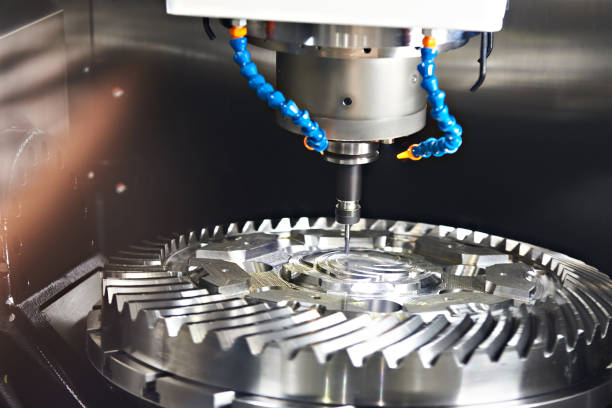Can LightBurn Be Used for CNC Router: A Comprehensive Guide
In the world of digital fabrication, CNC (Computer Numerical Control) routers have become essential tools for makers, hobbyists, and professionals. As these machines grow in popularity, so does the software used to control them. One name that’s been making waves in the CNC community is LightBurn. But can LightBurn be used for CNC routers? Let’s explore this question and dive into the possibilities.
Understanding LightBurn: More Than Just Laser Software
LightBurn is primarily known as laser cutting and engraving software. It’s loved for its user-friendly interface and powerful features. But here’s the exciting part: LightBurn isn’t just for lasers anymore. It’s expanding its capabilities to include CNC routers.
“LightBurn has been a game-changer for laser enthusiasts. Now, it’s set to do the same for CNC router users.”
The LightBurn-CNC Connection: A Match Made in Heaven?
So, can LightBurn be used for CNC router? The short answer is: Yes, it can! Let’s break it down further:
- Compatibility: LightBurn now supports certain CNC routers, especially those using GRBL controllers.
- Feature Set: While not all laser-specific features translate to CNC use, many core functions are applicable.
- Learning Curve: For those already familiar with LightBurn, the transition to using it for CNC is relatively smooth.
Getting Started: Setting Up LightBurn for Your CNC Router
If you’re ready to give LightBurn a shot with your CNC router, here’s a simple guide to get you started:
- Download and Install: Get the latest version of LightBurn from their official website.
- Connect Your Machine: Use a USB cable to connect your CNC router to your computer.
- Configure Settings: In LightBurn, go to ‘Devices’ and add a new device. Select ‘GRBL’ as the device type.
- Set Up Work Area: Define your machine’s work area in the software settings.
- Import or Create Design: You’re now ready to import existing designs or create new ones within LightBurn.
Remember, your CNC spindle motor plays a crucial role in the quality of your cuts. Consider upgrading to a high-quality option like the 800W ER11 Air-Cooled Spindle for optimal results.

LightBurn Features for CNC Routing: What Works and What Doesn’t
Let’s explore some key features of LightBurn and how they translate to CNC routing:
| Feature | Works for CNC? | Notes |
|---|---|---|
| Vector Cutting | Yes | Great for precise cuts |
| Raster Engraving | Limited | Depends on your CNC setup |
| Text Tools | Yes | Perfect for sign making |
| Shape Tools | Yes | Create basic shapes easily |
| Image Trace | Yes | Convert images to vector paths |
| Layers | Yes | Organize your work efficiently |
| Cut Simulation | Yes | Preview your job before running |
Advantages of Using LightBurn for CNC Routing
- Unified Workflow: If you already use a laser cutter, you can now use the same software for both machines.
- User-Friendly Interface: LightBurn’s intuitive design makes it easy for beginners to get started.
- Regular Updates: The LightBurn team is constantly improving the software, adding new features and fixing bugs.
- Strong Community: There’s a large, active community of LightBurn users ready to help and share knowledge.
Limitations and Considerations
While LightBurn can be a great tool for CNC routing, it’s important to be aware of its limitations:
- Limited 3D Capabilities: LightBurn is primarily designed for 2D work. For complex 3D projects, you might need specialized CAM software.
- Learning Curve for CNC-Specific Features: Some CNC-specific functions may require additional learning.
- Compatibility Issues: Not all CNC routers are compatible with LightBurn. Check your machine’s specifications before diving in.
Real-World Applications: LightBurn in Action
Let’s look at some practical applications where LightBurn shines in CNC routing:
- Sign Making: Create intricate text and logos for wooden signs.
- Furniture Design: Cut out complex patterns for furniture pieces.
- Artistic Carvings: Use the image trace feature to create detailed artistic carvings.
- PCB Prototyping: Design and cut PCB layouts for electronics projects.
For these applications, a reliable spindle like the 1.5KW ER11 Round Air-Cooled Spindle can ensure smooth and precise cuts.

Tips and Tricks for Maximizing LightBurn with Your CNC Router
- Use Layers Wisely: Organize your project into layers for different cutting depths or tool changes.
- Experiment with Fill Types: LightBurn offers various fill patterns that can create interesting textures in CNC projects.
- Leverage the Preview Function: Always use the cut simulation feature to catch potential issues before starting your job.
- Master the Node Editing Tools: These tools allow for precise control over your vector paths.
- Utilize the Array Feature: Perfect for creating multiple copies of a design efficiently.
Comparing LightBurn to Other CNC Software
How does LightBurn stack up against other popular CNC software? Let’s take a look:
| Software | Ease of Use | CNC Features | Price | Community Support |
|---|---|---|---|---|
| LightBurn | High | Good | Moderate | Excellent |
| Fusion 360 | Moderate | Excellent | Free for hobbyists | Good |
| VCarve | High | Excellent | High | Good |
| GRBL | Low | Basic | Free | Moderate |
The Future of LightBurn for CNC Routing
The LightBurn team is continuously working on improving CNC support. Future updates may include:
- Enhanced 3D carving capabilities
- More CNC-specific toolpath options
- Improved compatibility with a wider range of CNC controllers
Case Study: From Laser to CNC with LightBurn
Meet Sarah, a maker who successfully transitioned from laser cutting to CNC routing using LightBurn:
“I was hesitant to switch to a CNC router because I loved using LightBurn for my laser projects. When I found out I could use it for CNC too, it made the transition so much easier. Now, I use both machines with the same software, streamlining my workflow.”
Sarah’s success story highlights the potential of LightBurn as a versatile tool for various digital fabrication methods.
Optimizing Your CNC Setup for LightBurn
To get the most out of LightBurn with your CNC router, consider these hardware optimizations:
- Upgrade Your Spindle: A high-quality spindle like the 1.5KW ER11 Square Air-Cooled Spindle with Flange can significantly improve cut quality and speed.

- Invest in Good Bits: High-quality router bits can make a big difference in the precision of your cuts.
- Ensure Proper Dust Collection: Good dust collection is crucial for clean cuts and machine longevity.
- Maintain Your Machine: Regular maintenance of your CNC router ensures consistent performance with LightBurn.
Troubleshooting Common Issues
Even with a user-friendly software like LightBurn, you might encounter some hiccups. Here are solutions to common problems:
- Connection Issues: If LightBurn isn’t recognizing your CNC router, check your USB connection and ensure you’ve selected the correct port in the software settings.
- Unexpected Movement: If your CNC is moving erratically, double-check your machine settings in LightBurn, particularly the work area dimensions.
- Poor Cut Quality: This could be due to incorrect speed or power settings. Use LightBurn’s cut library feature to save and recall successful settings for different materials.
- Software Crashes: Ensure you’re running the latest version of LightBurn and that your computer meets the minimum system requirements.
Community Spotlight: LightBurn CNC Projects
The LightBurn community is full of creative individuals pushing the boundaries of what’s possible with CNC routing. Here are a few inspiring projects:
- 3D Topographic Maps: Users have created stunning 3D maps using LightBurn’s variable power mode.
- Interlocking Furniture: Complex, interlocking furniture designs that showcase LightBurn’s precision.
- Custom Game Boards: Elaborately engraved and cut game boards for unique tabletop experiences.
- Architectural Models: Detailed architectural models cut and engraved with LightBurn-controlled CNC routers.
These projects demonstrate the versatility of LightBurn when paired with a capable CNC router and a quality spindle like the 1.5KW ER20 Square Air-Cooled Spindle.

The Economics of Using LightBurn for CNC
Switching to LightBurn for your CNC projects can have economic benefits:
- Reduced Software Costs: If you’re already using LightBurn for laser projects, you don’t need to purchase separate CNC software.
- Increased Efficiency: Familiarity with the software can lead to faster project turnaround times.
- Expanded Service Offerings: For businesses, being able to offer both laser and CNC services using the same software can be a significant advantage.
Environmental Considerations
Using LightBurn with your CNC router can also have positive environmental impacts:
- Reduced Material Waste: LightBurn’s nesting features help optimize material usage, reducing waste.
- Energy Efficiency: By streamlining your workflow, you may reduce the overall energy consumption of your projects.
- Sustainable Materials: LightBurn works well with eco-friendly materials like bamboo and reclaimed wood, promoting sustainable making.
FAQs
1. Is LightBurn compatible with all CNC routers?
LightBurn is compatible with many CNC routers, particularly those that use GRBL controllers. However, it’s always best to check the specific compatibility of your machine before purchasing the software.
2. Can I use LightBurn for both 2D and 3D CNC projects?
LightBurn excels at 2D projects and some 2.5D work (like relief carving). For full 3D projects, you might need to use it in conjunction with other 3D CAD/CAM software.
3. How does the learning curve for LightBurn compare to other CNC software?
Many users find LightBurn’s interface intuitive and easier to learn compared to some other CNC software options. If you’re already familiar with LightBurn for laser work, the transition to CNC use is typically smooth.
4. Can I use LightBurn for commercial CNC projects?
Yes, LightBurn can be used for commercial projects. There are different license options available depending on your needs.
5. Does LightBurn offer any CNC-specific features?
While many of LightBurn’s features are applicable to both laser and CNC work, they have been adding more CNC-specific features, such as improved toolpath generation and support for different CNC-specific operations.
6. How often is LightBurn updated with new features?
LightBurn is actively developed, with updates released regularly. These updates often include new features, bug fixes, and improvements to existing functionality, including CNC-related features.
Conclusion: Embracing the Versatility of LightBurn
So, can LightBurn be used for CNC router? The answer is a resounding yes! While it may have started as laser-focused software, LightBurn has evolved into a versatile tool that can significantly enhance your CNC routing experience.
From its user-friendly interface to its powerful feature set, LightBurn offers a unique solution for those looking to streamline their digital fabrication workflow. Whether you’re a hobbyist exploring the world of CNC or a professional looking to expand your capabilities, LightBurn presents an exciting option worth considering.
Remember, the key to success with any CNC project lies not just in the software, but also in the quality of your hardware. Investing in a high-quality spindle motor, like the 2.2KW ER16 Air-Cooled Spindle available at Spindle Motor Shop, can take your CNC projects to the next level.

As you embark on your LightBurn CNC journey, don’t be afraid to experiment, learn, and engage with the community. The world of digital fabrication is constantly evolving, and with tools like LightBurn, the possibilities are endless. Happy making!