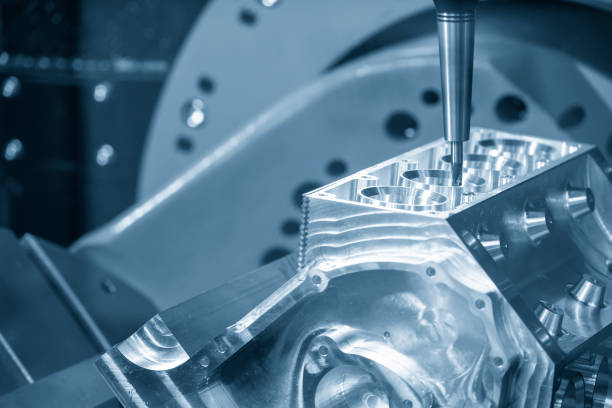How Can I Learn CNC Programming?
Learning CNC (Computer Numerical Control) programming is an invaluable skill in modern manufacturing. This comprehensive guide will explore various methods and resources to help you master CNC programming, from understanding the basics to advanced techniques.
Understanding CNC Programming
CNC programming involves creating a set of instructions that control the movements and operations of CNC machines. These instructions, typically in G-code, guide the machine to produce parts with high precision and efficiency.

A CNC machine controlled by programming
Types of CNC Programming
Before diving into learning methods, it’s important to understand the different types of CNC programming:
- Manual Programming: Writing G-code by hand
- Conversational Programming: Using a machine’s built-in interface
- CAM (Computer-Aided Manufacturing) Programming: Using software to generate G-code
Each type has its place in CNC machining, and learning all three can make you a well-rounded programmer.
Starting with the Basics
To begin your journey in CNC programming, start with these foundational steps:
1. Learn G-code Fundamentals
G-code is the language of CNC machines. Key concepts include:
- Coordinate systems (X, Y, Z axes)
- Common G-codes (G00, G01, G02, G03)
- M-codes for machine functions
- Tool changes and compensation
Practice writing simple programs to move the tool in straight lines and arcs.
2. Understand Machine Components
Familiarize yourself with CNC machine components:
- Spindle (e.g., 2.2KW ER20 Air-Cooled Spindle)
- Tool changers
- Work holding devices
- Control panels
Knowing how these components work will help you program more effectively.
3. Study CNC Machine Types
Different CNC machines have unique programming requirements:
- Mills
- Lathes
- Routers
- Plasma cutters
Focus on the machine type you’ll be working with most frequently.
Learning Resources and Methods
There are numerous ways to learn CNC programming. Here are some effective methods:
1. Online Courses and Tutorials
Many platforms offer CNC programming courses:
- Coursera
- Udemy
- YouTube tutorials
- manufacturer-specific training videos
Look for courses that offer hands-on exercises and real-world examples.
2. Books and Manuals
Textbooks and programming manuals are excellent references:
- “CNC Programming Handbook” by Peter Smid
- Machine-specific programming guides
- G-code reference manuals
Keep these on hand for quick reference during programming.
3. Community College Courses
Many community colleges offer CNC programming classes:
- Hands-on machine experience
- Structured curriculum
- Interaction with experienced instructors
These courses often provide a solid foundation in both theory and practice.
4. Manufacturer Training Programs
Machine manufacturers often provide training:
- Specific to their machines and controls
- Often includes hands-on practice
- Can lead to certification
Check with manufacturers like Haas, Fanuc, or Siemens for their training options.
5. Apprenticeships and On-the-Job Training
Learning on the job can be highly effective:
- Real-world problem-solving experience
- Exposure to various machining scenarios
- Mentorship from experienced programmers
Look for entry-level positions or apprenticeships in machine shops.
Mastering CAM Software
CAM software is crucial in modern CNC programming:
1. Choose a CAM Package
Popular CAM software includes:
- Fusion 360
- Mastercam
- SolidCAM
Many offer free trials or student versions to start learning.
2. Learn CAD Basics
Understanding CAD (Computer-Aided Design) is important for CAM:
- Create and modify 3D models
- Understand geometric relationships
- Learn about tolerances and fits
CAD skills complement your programming abilities.
3. Practice Generating Toolpaths
Use CAM software to:
- Create toolpaths for various operations
- Optimize cutting strategies
- Simulate machining processes
Start with simple parts and progress to more complex designs.
Advanced CNC Programming Techniques
As you progress, explore advanced programming techniques:
1. Parametric Programming
Learn to create flexible, reusable programs:
- Use variables and mathematical operations
- Create programs that can adapt to different part sizes
- Implement conditional statements and loops
2. Macro Programming
Develop custom macros for:
- Complex operations
- Repetitive tasks
- Shop-specific processes
Macros can significantly increase programming efficiency.
3. Multi-Axis Programming
For complex parts, learn multi-axis programming:
- 4-axis and 5-axis machining
- Simultaneous multi-axis movements
- Tool center point control
This opens up possibilities for intricate part geometries.
Practical Tips for Learning CNC Programming
To enhance your learning experience:
1. Practice Regularly
Consistent practice is key:
- Set aside dedicated time for programming
- Work on a variety of part designs
- Challenge yourself with increasingly complex programs
2. Use Simulation Software
Before running programs on a machine:
- Simulate toolpaths to check for errors
- Verify machine movements
- Optimize cutting strategies
This saves time and prevents potential machine crashes.
3. Join CNC Communities
Engage with other CNC programmers:
- Online forums (e.g., CNCZone, Practical Machinist)
- Local machinist groups
- Social media communities
Share knowledge and learn from others’ experiences.
4. Stay Updated with Industry Trends
The CNC field is constantly evolving:
- Attend trade shows and conferences
- Read industry publications
- Follow CNC-related blogs and YouTube channels
Keep abreast of new technologies and techniques.
Common Challenges in Learning CNC Programming
Be prepared for these common hurdles:
1. Complexity of G-code
G-code can be intimidating at first:
- Start with simple programs
- Use reference guides
- Practice reading and writing G-code regularly
2. Machine-Specific Knowledge
Different machines have unique features:
- Focus on one machine type initially
- Gradually expand your knowledge to other machines
- Understand the principles behind machine-specific commands
3. Troubleshooting Skills
Developing problem-solving skills is crucial:
- Learn to interpret error messages
- Practice debugging programs
- Understand the relationship between code and machine behavior
The Future of CNC Programming
As you learn, keep an eye on emerging trends:
1. AI and Machine Learning
AI is beginning to impact CNC programming:
- Automated toolpath generation
- Predictive maintenance
- Optimized cutting parameters
2. Cloud-Based Manufacturing
Cloud technologies are changing how CNC programs are created and shared:
- Collaborative programming
- Remote machine monitoring
- Distributed manufacturing
3. Additive Manufacturing Integration
The line between CNC and 3D printing is blurring:
- Hybrid machines combining CNC and 3D printing
- New programming challenges and opportunities
- Innovative part designs and manufacturing processes
FAQ
1. How long does it take to learn CNC programming?
Basic proficiency can be achieved in a few months, but mastery often takes years of practice and continuous learning.
2. Do I need to know how to code to learn CNC programming?
While prior coding experience can be helpful, it’s not necessary. CNC programming has its own syntax and principles that can be learned from scratch.
3. Can I learn CNC programming without access to a CNC machine?
Yes, you can start learning using simulation software and online resources. However, hands-on experience with a real machine is invaluable for practical understanding.
4. What’s the difference between G-code and M-code in CNC programming?
G-codes primarily control motion and cutting operations, while M-codes control miscellaneous machine functions like coolant, spindle rotation, and program stop/start.
5. Is manual programming still relevant in the age of CAM software?
While CAM software is widely used, understanding manual programming is still valuable for troubleshooting, making quick edits, and understanding the underlying principles of CNC operations.
6. How important is math in CNC programming?
Basic math skills, especially geometry and trigonometry, are important in CNC programming. Advanced math can be helpful for complex parts and parametric programming.
Conclusion
Learning CNC programming is a journey that combines technical knowledge, practical skills, and creative problem-solving. Whether you’re aiming to enhance your career prospects, improve your manufacturing capabilities, or simply explore a fascinating technological field, CNC programming offers a wealth of opportunities.
As you embark on this learning path, remember that persistence and practice are key. Start with the basics, gradually build your skills, and don’t be afraid to experiment and make mistakes – they’re an essential part of the learning process. Engage with the CNC community, stay curious about new developments in the field, and continually challenge yourself with new programming tasks.
The world of CNC programming is vast and ever-evolving, offering endless possibilities for creativity and innovation in manufacturing. By mastering this skill, you’ll not only enhance your professional capabilities but also gain a deeper understanding of how the modern manufacturing world operates.
Whether you end up programming complex aerospace components, creating intricate artistic pieces, or developing new manufacturing processes, the skills you gain in CNC programming will be invaluable. Embrace the challenge, enjoy the learning process, and look forward to the exciting possibilities that await you in the world of CNC programming.