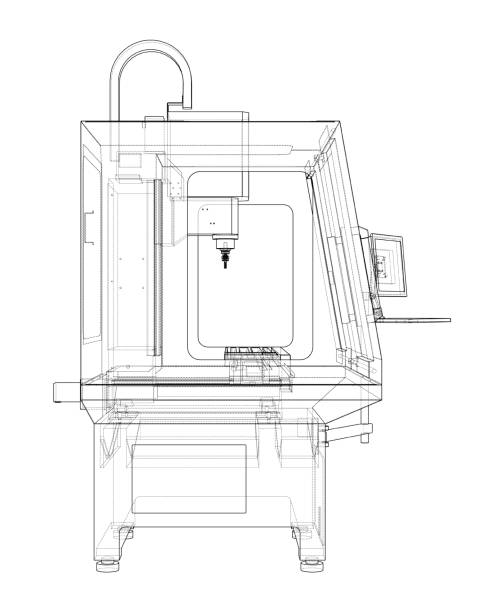CNC lathes are essential machines in the world of modern manufacturing. Learning how to program a CNC lathe may seem like a challenging task, but once you understand the process, it becomes a powerful skill that can transform raw materials into precision components. In this article, we’ll explore how to program a CNC lathe effectively, from the basics of lathe operations to advanced programming techniques, all while leveraging the features of AutoCAD, G-code, and CAM software.
Understanding the Basics of a CNC Lathe
What is a CNC Lathe?
A CNC lathe is a type of machine that is controlled by Computer Numerical Control (CNC), which allows for high precision in the production of round or cylindrical components. CNC lathes are different from CNC mills because they rotate the workpiece while stationary cutting tools remove material, creating products such as bushings, shafts, and pins.
- Workpiece Rotation: Unlike a milling machine, a lathe spins the material while the cutting tools are positioned to create various geometries.
- Automation: CNC lathes can automate repetitive processes, increasing productivity and reducing manual intervention.
- Precision: High accuracy and repeatability are two of the biggest advantages of CNC lathes, making them ideal for industries such as aerospace, automotive, and medical.
If you want to learn more about how spindles contribute to the precision of CNC operations, check out our CNC Spindle Motors page. Spindle motors play an integral role in the quality and efficiency of CNC machining.
Why CNC Lathes are Important in Manufacturing
The use of CNC lathes has revolutionized manufacturing processes by automating the machining of rotational components.
- High Efficiency: Automated lathes can run 24/7, reducing downtime and maximizing throughput.
- Versatility: They can work with a variety of materials such as steel, aluminum, and plastic.
- Complex Parts: CNC lathes can create complex geometries that would be difficult or impossible to achieve manually.
Key Components of CNC Lathe Programming
G-Code and M-Code
The language that CNC machines use to operate is G-code, supplemented by M-code to manage auxiliary functions. Understanding these codes is essential for programming CNC lathes.
- G-code: Controls the movement of the lathe, including tool positioning, cutting, and feed rate. For example, G00 is used for rapid movement, while G01 is for linear feed.
- M-code: Manages machine functions like spindle activation or coolant flow. Common M-codes include M03 to start the spindle and M05 to stop it.
Examples of Common G-Code Commands
| Code | Function |
|---|---|
| G00 | Rapid positioning |
| G01 | Linear interpolation |
| G02 | Clockwise arc movement |
| G03 | Counterclockwise arc |
| G28 | Return to home position |
CNC Lathe Tool Paths
Tool paths are the routes taken by the cutting tool relative to the workpiece, which dictate how material is removed.
- Facing: Involves creating a flat surface on the end of the workpiece, reducing its length.
- Turning: The primary operation for reducing the diameter of the workpiece.
- Threading: Creating helical grooves on the cylindrical surface to make threads.
Each of these operations is defined in G-code, which dictates the specific feed rate, depth of cut, and tool speed to use for different materials and geometries.
Tool Selection for CNC Lathes
Proper tool selection is crucial for a successful CNC lathe program. Each cutting tool is designed for a specific type of machining operation.
- Insert Tools: Replaceable inserts made from carbide or ceramic are commonly used due to their durability.
- Boring Bars: Used for enlarging holes in the workpiece.
- Threading Tools: Used specifically for cutting threads, these come in a variety of shapes and sizes based on thread pitch and form.
To understand more about the different types of spindles used in CNC machining, visit our 2.2KW ER20 Square Air-Cooled Spindle with Flange.
Steps to Create a CNC Lathe Program
Step 1: Define the Geometry in CAD Software
The first step in creating a CNC program for a lathe is to define the geometry of the part. This involves using CAD software like AutoCAD to create a detailed drawing of the part.
- Set Units and Scale: Start by setting up the correct units (inches or millimeters) and scale in your CAD software.
- Draw the Profile: Create a 2D profile of the part, showing every essential feature, such as diameters, lengths, and thread pitch if applicable.
- Save in DXF Format: Save the drawing in DXF format to ensure compatibility with CAM software.
Step 2: Convert CAD File to G-Code
After creating the CAD drawing, the next step is to convert it into G-code using CAM software.
CAM Software for CNC Lathes
CAM (Computer-Aided Manufacturing) software converts your DXF or DWG file into G-code that can be understood by the CNC lathe.
- Import the DXF File: Import the CAD file into the CAM software.
- Assign Tool Paths: Define tool paths for various operations such as facing, turning, and threading.
- Select Tools and Operations: Choose the appropriate cutting tools for each operation. Assign tool numbers and set cutting parameters like feed rate and spindle speed.
G-Code Generation
Once all the tool paths have been defined, generate the G-code for the CNC lathe.
- Post-Processor: Use a post-processor that matches the CNC lathe model to create a compatible G-code file.
- Simulation: Run a simulation in the CAM software to ensure there are no errors and that the tool paths will not cause any collisions.
Step 3: Setup on the CNC Lathe
Once the G-code is ready, the next step is to set up the CNC lathe for production.
Loading the G-Code
Load the generated G-code into the CNC machine via a USB drive or network connection.
- Verify Coordinates: Check the coordinates to ensure they match the dimensions in the CAD file.
- Trial Run: Always perform a trial run without material to verify the correct movement of tools.
Securing the Workpiece
Securing the workpiece is essential for safe and accurate machining.
- Chucks and Collets: Use a 3-jaw chuck or collet to secure cylindrical parts. Proper alignment ensures that the lathe can make precise cuts.
- Tailstock: If the part is long, use a tailstock to provide additional support during machining.
Step 4: Run the CNC Lathe
After setting up the CNC lathe, it’s time to start the machining operation.
- Start with Low Feed Rate: Begin with a lower feed rate to observe how the lathe and tools are interacting with the material.
- Monitor the Machining Process: Watch for tool wear, material buildup, or any abnormal noises that could indicate a problem.
- Adjust Settings as Needed: Changes in spindle speed or feed rate may be necessary to optimize the cutting process.
Advanced Techniques in CNC Lathe Programming
Threading Operations
Threading on a CNC lathe requires careful programming to achieve the correct pitch and depth.
- G76 G-Code: The G76 cycle is often used for multi-pass threading, specifying the thread’s pitch, start point, and end point.
- Helical Interpolation: Some CNC lathes also support helical interpolation to create complex threads.
Using Subroutines
Subroutines are useful for repeating a sequence of commands without reprogramming them each time.
- M98 and M99: These M-codes call and return from subroutines, making it easier to handle repetitive machining tasks.
- Parameter Variables: Use parameter variables to adjust the values dynamically without changing the main program.
Tool Wear Compensation
Over time, cutting tools will wear, leading to deviations in the dimensions of the machined parts. Using tool wear compensation commands, such as G41 and G42, helps in adjusting the tool path to account for this wear.
Safety Considerations for CNC Lathe Operation
Personal Protective Equipment (PPE)
Safety is of utmost importance when running a CNC lathe. Always use Personal Protective Equipment (PPE), including:
- Safety Glasses: Protect your eyes from flying chips.
- Gloves: Use gloves when handling sharp materials, but never when operating the lathe.
- Hearing Protection: CNC lath