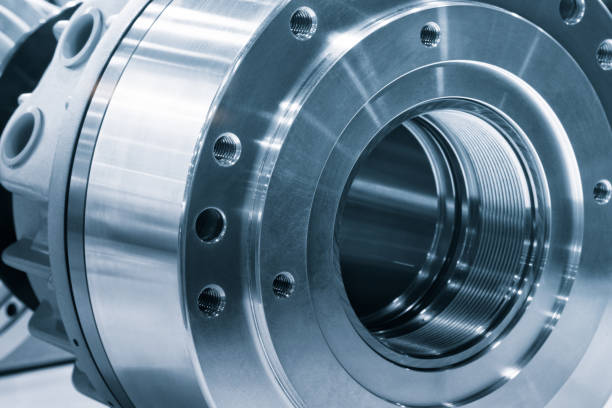Programming a CNC (Computer Numerical Control) machine is an essential skill in modern manufacturing. It involves creating a set of instructions that guide a machine to produce parts with precision and efficiency. Whether you are a beginner or looking to expand your skills, this guide will walk you through everything you need to know about how to program CNC machines effectively. We will discuss different types of CNC programming, tools, and best practices to ensure you achieve the best results in your machining processes.
Understanding CNC Programming Basics
CNC programming is all about instructing a machine on how to perform specific tasks like cutting, milling, or drilling. It is essentially the language that communicates with the machine, enabling it to execute complex operations with high accuracy. Most CNC programming involves using G-code, a standard language that tells the machine how to move its tools, how fast to move, and how deep to cut.
Key Concepts in CNC Programming
- G-Code: This is the standard language used to control CNC machines. Each line of G-code provides a specific instruction to the machine, such as moving a tool along a particular axis or starting the spindle motor.
- M-Code: These codes are used to manage auxiliary functions of the CNC machine, such as turning on coolant or stopping the machine.
- CAD/CAM Software: Computer-Aided Design (CAD) and Computer-Aided Manufacturing (CAM) software help create the part design and generate the toolpaths required for CNC machining.
For example, using a 6KW Air-Cooled Spindle from spindlemotorshop.com ensures that the spindle’s parameters are set accurately in the G-code for proper speed and power. 
Types of CNC Programming
There are different approaches to programming CNC machines, each with its own advantages depending on the complexity of the part being produced and the available tools. Here are the most common methods of CNC programming.
1. Manual CNC Programming
Manual CNC programming involves writing G-code by hand. This approach requires a deep understanding of the machine’s operations and is suitable for simpler parts that do not require highly intricate geometries.
- Pros: Provides complete control over the machine operations, allowing for customization and adjustments.
- Cons: Time-consuming and error-prone, especially for complex parts.
2. CAM Software Programming
Using CAM software like Fusion 360 or Mastercam allows you to create complex toolpaths and automatically generate G-code for CNC machines.
- Pros: Speeds up the programming process and reduces errors. Ideal for complex parts and multi-axis operations.
- Cons: Requires a learning curve to master the software and can be expensive.
For instance, to optimize a high-speed spindle like the 24000RPM 800W ER11 Water-Cooled Spindle, CAM software can help ensure the cutting speed and feed rate are set correctly. 
3. Conversational Programming
Conversational CNC programming involves using the machine’s built-in interface to create programs without writing out G-code manually. This is particularly useful for simpler parts and for operators who are not yet skilled in writing G-code.
- Pros: User-friendly and good for simple, repetitive parts.
- Cons: Limited capabilities for complex projects that require intricate geometries.
Writing G-Code: Understanding the Syntax
G-Code Structure
G-code consists of commands that instruct the CNC machine to move to specific locations, turn spindles on or off, and perform operations like drilling or milling. Each line of G-code is called a block, and each block typically starts with a command such as G01 (linear move) or M03 (start spindle).
Common G-Code Commands
- G00: Rapid movement, used to quickly move the tool without cutting.
- G01: Linear cut, used for straight-line movements with a specific feed rate.
- G02/G03: Circular interpolation, used to create arcs and circles. G02 moves in a clockwise direction, while G03 moves counterclockwise.
- M03: Spindle on in a clockwise direction, with a speed specified in RPM.
- M05: Spindle stop.
Example of Simple G-Code
In this example, the spindle speed and feed rate are set to ensure the material is cut correctly, minimizing tool wear and ensuring precision.
Choosing the Right Tools for CNC Programming
The tools and components you use are critical to successful CNC programming. Selecting the correct spindle motors, tool holders, and cutting tools can make a huge difference in the quality of the finished product.
Spindle Motors
The spindle motor is a key component of CNC machining as it drives the cutting tool. Choosing the right spindle depends on factors such as the material being cut and the complexity of the part.
- High-Speed Spindles: Ideal for cutting lightweight materials. The 24000RPM 0.8KW ER11 Water-Cooled Spindle is an excellent choice for high-precision work that requires clean edges.

- Heavy-Duty Spindles: For cutting harder materials like metals, a heavy-duty spindle such as the 7.5KW ER32 Air-Cooled Spindle is recommended.

Tool Holders and Cutting Tools
Choosing the right tool holders and cutting tools ensures stability and accuracy. Different materials require specific tools:
- End Mills: Used for most milling tasks, available in various sizes and coatings.
- Drill Bits: Specifically designed for creating holes; it’s important to match the drill size to the material.
CAM Software Tools
Using the right CAM software is crucial in generating accurate G-code that reflects the design intent. Popular options include:
- Fusion 360: A comprehensive CAD/CAM software that supports complex toolpaths and multi-axis machining.
- Mastercam: Well-known in the CNC industry for generating efficient G-code for complex parts.
Programming a CNC Machine for Different Operations
CNC programming is not just about writing code; it involves understanding the type of machining operation required for each part. Here’s how to program for different operations.
1. Milling Operations
Milling involves using rotary cutters to remove material from a workpiece. Programming for milling requires understanding how to set cutting depths, feeds, and speeds.
- Rough Milling: Used to remove a large amount of material quickly. Set the toolpath to cover as much area as possible with each pass.
- Finish Milling: Involves using a finer tool to achieve the final surface finish. Precision and careful tool selection are critical here.
For example, using a 3.2KW ER20 Water-Cooled Spindle from spindlemotorshop.com helps achieve smooth, high-speed milling operations. 
2. Turning Operations
Turning is used primarily for cylindrical parts, where the workpiece rotates, and a stationary cutting tool removes material. Programming a CNC lathe involves:
- Setting Spindle Speeds: For accurate cutting, set the spindle speed according to the material and desired finish.
- Toolpath Programming: Write G-code to dictate the movement of the tool along the part to achieve the desired shape.
3. Drilling Operations
Drilling involves creating holes in the workpiece. Proper programming for drilling requires setting the spindle speed, selecting the correct drill bit, and specifying the depth of each hole.
- Peck Drilling: This technique is used to drill deep holes by intermittently retracting the drill to clear out chips, reducing the risk of overheating and tool breakage.
- Spot Drilling: Used before full drilling to create a small indent, ensuring the drill bit doesn’t wander from its intended position.
Best Practices for CNC Programming
To achieve consistent and high-quality results in CNC machining, following best practices in programming is essential.
1. Proper Tool Selection
The type of cutting tool and its material coating can significantly affect the machining process. Choose tools based on the material being machined and the desired finish.
2. Optimal Feed Rate and Spindle Speed
Setting the right feed rate and spindle speed is critical for effective machining. If the spindle speed is too high or too low, it can lead to tool wear or poor surface finish.
- Feed Rate: Typically specified in millimeters per minute (mm/min). Adjust based on the hardness of the material and the type of tool.
- Spindle Speed: Set in revolutions per minute (RPM), with softer materials requiring higher speeds.
3. Use G-Code Simulators
Simulating the G-code before running it on the machine helps identify potential errors. Using G-code simulators allows you to verify the toolpaths and make adjustments before cutting material, saving both time and resources.
4. Implement Safety and Quality Checks
Always verify the setup and perform a dry run without cutting material. This ensures the toolpath is correct and prevents collisions.
CNC Programming Software Options
Choosing the right CNC programming software depends on the complexity of the part, the type of CNC machine, and your budget. Here are some popular options:
1. Fusion 360
A popular choice for both CAD and CAM operations. It allows users to design parts and generate G-code for milling, turning, and 3D printing.
2. Mastercam
Mastercam is widely used for generating complex toolpaths and is suitable for 5-axis CNC machines. It offers comprehensive solutions for a variety of CNC operations.
3. SolidWorks with CAM Module
SolidWorks offers a robust design solution that can be integrated with CAM tools to create complete models and generate CNC programming for machining.
FAQs
1. What is the difference between G-code and M-code?
G-code is used to control the movement of the CNC machine (e.g., positioning and cutting), while M-code is used to control auxiliary functions, such as turning the spindle on/off or activating coolant.
2. Can I learn CNC programming without prior machining experience?
Yes, while prior machining experience is helpful, many resources, including online courses and simulators, make it possible to learn CNC programming from scratch.
3. What CAM software is best for beginners?
Fusion 360 is a great choice for beginners due to its user-friendly interface and availability of tutorials to help you get started.
4. How do I choose the right spindle for CNC programming?
Choosing the right spindle depends on the material and the type of work. High-speed spindles like the 24000RPM 0.8KW ER11 Water-Cooled Spindle are suitable for lightweight materials and precision work, while heavy-duty spindles are ideal for metals.
5. What safety precautions should I take while programming a CNC machine?
Always wear safety goggles, ensure tools are correctly installed, and perform a dry run to ensure there are no errors in the G-code that could cause accidents.
Conclusion
CNC programming is a fundamental skill for anyone involved in modern manufacturing. By understanding G-code, using the right tools and software, and following best practices, you can achieve high-quality machining results efficiently. Whether you are milling, turning, or drilling, having a solid foundation in CNC programming opens up numerous possibilities for precision manufacturing. Choosing the right spindle and tools, such as those available at spindlemotorshop.com, is key to achieving optimal results.
Invest in the right resources, keep practicing, and continually explore new techniques to advance your skills. CNC programming is a journey of learning and precision, and with the right approach, you can master it and produce exceptional results.