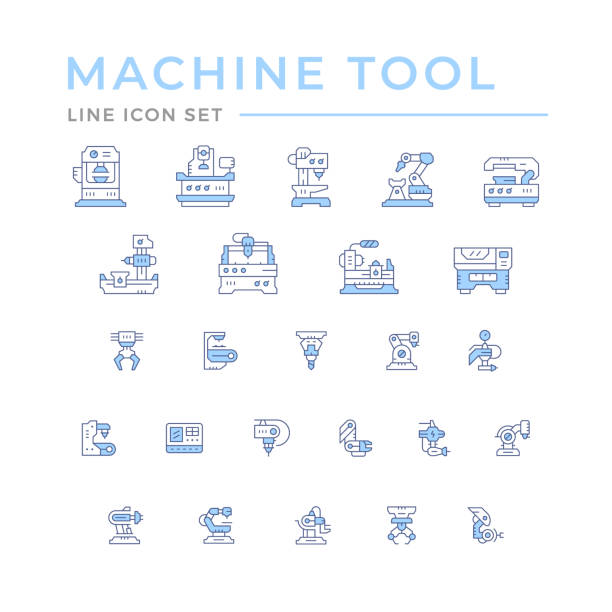How to Program CNC Machines
CNC programming is an essential skill in the world of modern manufacturing, enabling machines to execute complex cuts, engravings, and millings with precision. Whether you’re a beginner or an experienced machinist, knowing how to effectively program a CNC machine can significantly improve productivity and the quality of parts produced. This comprehensive guide will explore everything you need to know about programming CNC machines, including different programming types, tools, and best practices for achieving optimal results.
Understanding CNC Programming Basics
CNC programming stands for Computer Numerical Control programming, which involves using a computer to control machine tools. These machines include lathes, mills, routers, and more. At its core, CNC programming directs the machine through commands written in G-code or M-code to perform specific tasks on a workpiece.
- G-code: The standard language for CNC machines, G-code controls the movement of the machine along its different axes (X, Y, and Z) and defines parameters such as speed and depth of cut.
- M-code: This is used for miscellaneous machine functions, such as starting or stopping the spindle, cooling, or changing tools.
For those who need precision in spindle selection for CNC programming, the 2.2KW ER16 Air-Cooled Spindle can offer a reliable choice for high-quality operations.

Types of CNC Programming
When it comes to CNC programming, there are several approaches available, each with its own advantages and ideal applications. Let’s explore the primary types of CNC programming.
1. Manual CNC Programming
Manual programming involves writing the G-code and M-code directly. It is often used for simpler projects and offers complete control over the machining process. While manual programming can be time-consuming, it helps programmers understand every aspect of CNC operation.
- Ideal for Simple Operations: Manual programming is ideal for simple parts or when making adjustments to pre-existing programs.
- Detailed Control: This type of programming gives the programmer detailed control over every movement and function of the machine.
2. Computer-Aided Manufacturing (CAM) Programming
CAM software has become one of the most popular ways to generate CNC programs. CAM takes CAD (Computer-Aided Design) files and converts them into G-code, automating much of the programming process.
- Efficiency: CAM software greatly reduces the time required to program a part and minimizes the risk of human error.
- Complex Parts: CAM is best suited for creating complex shapes and parts that would be too difficult to program manually.
Common CAM software includes Fusion 360, Mastercam, and SolidCAM, which streamline the process of creating toolpaths for CNC machining.
3. Conversational Programming
Some CNC machines allow conversational programming, which simplifies the process even further by enabling machinists to input parameters directly into the machine interface without needing to write G-code.
- User-Friendly: Ideal for those new to CNC programming, as it allows easy setup without extensive coding knowledge.
- Interactive: Provides an interactive user interface where the machinist inputs dimensions, speeds, and tool types.
For beginners or those focusing on small-scale projects, using a spindle like the 1.5KW ER11 Round Air-Cooled Spindle is recommended for balancing speed and accuracy.

Writing CNC Programs: Key Elements
CNC programs are comprised of a series of commands that tell the machine exactly how to move. Let’s break down the key elements of writing a CNC program.
1. Program Structure
The structure of a CNC program typically follows a consistent format that includes setup, cutting operations, and completion. A typical program might contain:
- Header: The header section provides general instructions, including tool selection and initial positions.
- Main Body: The main body of the program contains the G-codes and M-codes that direct the machine to perform the cutting operations.
- Footer: The footer includes any shutdown instructions, such as turning off the spindle or cooling system.
Here is an example of a simple G-code snippet:
G21 ; Set units to millimeters
G90 ; Absolute positioning
M06 T1 ; Tool change to tool 1
G00 X0 Y0 ; Move to start position
G01 Z-10 F200; Linear cut to Z-10 at feedrate of 200
M05 ; Stop spindle
M30 ; Program end and rewind2. Coordinate Systems
CNC machines operate in a three-dimensional coordinate system—X, Y, Z. Understanding how to define coordinates and navigate within this space is crucial for effective programming.
- Absolute vs. Incremental Positioning: G90 is used for absolute positioning, while G91 is used for incremental positioning.
- Setting Work Zero: The work zero is the reference point from which all measurements are taken. Establishing an accurate work zero is essential to ensure precision in machining.
3. Tool Selection and Management
The right tool selection is important for achieving the desired cuts and finishes. Tools may include end mills, ball nose cutters, or V-bits depending on the operation.
- Tool Changes: During a program, multiple tools may be needed, which requires specifying tool changes within the G-code.
- Tool Offset: Specifying the correct tool offset ensures that the tool moves according to its actual position, compensating for its length or diameter.
CNC Programming Best Practices
Writing an efficient CNC program requires practice and an understanding of best practices to reduce errors and optimize machine efficiency.
1. Minimize Tool Changes
Frequent tool changes can slow down production times. Where possible, try to program parts using a minimal number of tool changes to streamline operations.
- Use Combination Tools: Combination tools that perform multiple functions can help reduce the need for frequent tool changes.
2. Optimize Cutting Parameters
Choosing the right cutting parameters, such as feed rate, spindle speed, and depth of cut, is essential for efficient machining.
- Spindle Speed: The spindle speed needs to be adjusted based on the material being machined. For instance, softer materials require higher speeds compared to harder materials.
For high-speed machining operations, using a reliable spindle such as the 4.5KW ER32 Air-Cooled Spindle ensures consistent performance.

3. Utilize Simulations
Simulations help ensure that your CNC program will perform as expected without causing crashes or tool breakage. Most CAM software allows users to simulate the machining process, showing the toolpath in a virtual environment.
- Check for Collisions: Simulations can identify potential collisions or overcuts that could damage the workpiece or the machine.
- Refine Toolpaths: By simulating the toolpaths, programmers can make adjustments to optimize cutting times and reduce wear on tools.
CNC Programming Software Tools
There are several software tools available for CNC programming that cater to different needs and complexity levels.
1. CAM Software
CAM software is commonly used to generate G-code from CAD models. Popular choices include:
- Fusion 360: A versatile CAD/CAM tool that is popular for both hobbyists and professionals.
- Mastercam: Known for its advanced features, Mastercam is ideal for creating toolpaths for complex parts.
- SolidCAM: This tool integrates seamlessly with SolidWorks, making it a convenient option for users of that CAD platform.
2. G-Code Editors
Advanced users often use G-code editors to make fine adjustments to programs after they have been generated by CAM software.
- NC Viewer: A simple G-code viewer that lets you visualize the toolpath and understand the code sequence.
- Notepad++: A powerful text editor that can be used to edit G-code files with the aid of syntax highlighting.
3. Simulator Software
To avoid potential mistakes during the machining process, CNC simulators are used to verify the program before running it on the machine.
- CNC Simulator Pro: Offers an advanced simulation environment that shows how your machine will behave.
- CAMotics: A free open-source CNC simulator that’s great for small projects and initial testing.
Challenges in CNC Programming and How to Overcome Them
Despite the advantages of CNC programming, certain challenges may arise. Let’s look at some of the common issues and how to deal with them.
1. Machine Limitations
Every CNC machine has certain physical and operational limitations, including speed, tool size, and the types of movements it can make.
- Know Your Machine: Understanding the capabilities of your CNC machine can help you write programs that work within its limitations.
- Upgrade Components: Upgrading spindles, such as moving from a standard spindle to a high-performance 5.5KW ER32 4-Pole Air-Cooled Spindle, can help increase efficiency and reduce limitations.

2. Tool Wear
Tool wear is inevitable in CNC machining, but its effects can be mitigated by selecting the correct cutting parameters and tools.
- Tool Monitoring: Some CNC machines come equipped with tool monitoring systems that can detect wear and signal when it’s time for a replacement.
- Proper Tool Selection: Choose the appropriate tool material and geometry based on the material being cut to prolong tool life.
FAQs on CNC Programming
1. What is G-code in CNC programming?
G-code is the standard programming language used in CNC machining to control the movement and operation of the machine.
2. Can I learn CNC programming without prior experience?
Yes, many resources and beginner-friendly CAM software make it easy for newcomers to start learning CNC programming.
3. How important is simulation in CNC programming?
Simulation is crucial in CNC programming as it helps detect potential errors and prevents damage to the machine and workpiece.
4. What is the difference between G-code and M-code?
G-code controls the positioning and movement, while M-code is used for miscellaneous functions such as turning the spindle on or off.
5. How do I select the right CNC spindle for programming?
The spindle selection depends on the material being machined and the operations to be performed. For example, 5.5KW ER32 Air-Cooled Spindle is suitable for high-power requirements.
Conclusion
CNC programming is a vital skill in manufacturing, giving machinists the power to produce complex parts with accuracy and consistency. Whether you are programming manually or using advanced CAM software, understanding the fundamental aspects of G-code, coordinate systems, tool selection, and cutting parameters is essential for success. With the right combination of knowledge, practice, and the proper equipment—like selecting the best CNC spindles for your needs—you can enhance both the efficiency and quality of your CNC operations.
For a range of high-quality CNC spindles that suit your programming needs, visit SpindleMotorShop, where you can find the ideal spindle for your next CNC project.