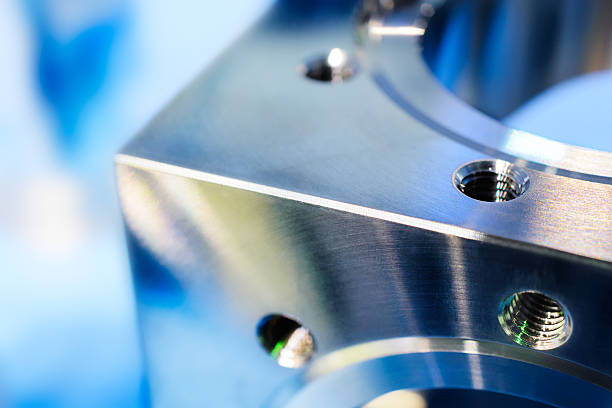CNC milling machines are an essential tool in the manufacturing industry, allowing operators to create precise components from various materials such as metals, plastics, and wood. If you’ve ever wondered how to use a CNC milling machine, this guide will provide you with everything you need to know—from understanding the basic components and operations to the practical steps for using a CNC milling machine effectively. By the end, you’ll have the insights necessary to operate a CNC milling machine confidently and efficiently.
What is a CNC Milling Machine?
Understanding CNC Milling Machines
A CNC (Computer Numerical Control) milling machine is a machine tool used for shaping solid materials by following pre-programmed commands. These machines are used to remove material from a workpiece, providing high precision and repeatability. They are often employed in creating molds, automotive parts, aerospace components, and custom mechanical parts.
The key difference between CNC milling and manual milling is that CNC milling machines are automated. The machine movements are guided by G-code generated from CAD/CAM software, which allows it to follow intricate paths that manual methods could never achieve.
Key Components of a CNC Milling Machine
Understanding the basic components of a CNC milling machine is crucial for effective operation:
- Spindle: The spindle is the rotating component that holds the cutting tool and performs the machining.
- Cutting Tool: Includes end mills, drills, and face mills. Each has a specific function, whether for cutting, boring, or shaping.
- Work Table: The platform on which the material, known as the workpiece, is securely clamped.
- Axes (X, Y, Z): Represent movement directions. CNC milling machines can move along three axes, with some advanced machines offering additional rotary axes.
- Control Panel: The interface where you input commands and set operational parameters.

For consistent performance, a reliable spindle like the 2.2KW ER20 Air-Cooled Spindle is essential for ensuring smooth machining, especially in demanding projects.
Setting Up Your CNC Milling Machine
1. Prepare the Workspace
The first step in using a CNC milling machine is ensuring that your workspace is adequately prepared.
- Safety Gear: Always wear safety glasses, gloves, and ear protection. CNC milling generates a lot of noise, chips, and dust, so proper protection is vital.
- Stable Setup: The machine should be placed on a sturdy workbench to minimize vibrations.
- Organize Tools: Make sure all the tools and materials are organized and within easy reach.
2. Install the Cutting Tool
The cutting tool is what will interact with your workpiece to remove material. Installing the right cutting tool depends on the material and the type of milling operation you intend to perform.
- End Mills: For general-purpose cutting.
- Face Mills: Used for face milling to create a flat surface.
- Slot Drills: Ideal for making slots and channels.
Ensure the tool is securely fastened in the spindle to avoid any accidents during milling.
3. Secure the Workpiece
The workpiece must be properly clamped onto the work table to avoid movement during milling. There are a few ways to secure your material:
- Clamps: Strong clamps are used for larger pieces that need stability.
- Vices: Ideal for holding smaller workpieces securely.
- Double-Sided Tape: For lightweight materials that could be damaged by heavy clamps.
CNC Milling Machine Software and Programming
1. CAD/CAM Software
To use a CNC milling machine, you first need a digital design of the part. CAD (Computer-Aided Design) software helps create the model, which is then converted to CAM (Computer-Aided Manufacturing) format to generate the G-code.
- Fusion 360: Popular for both CAD and CAM, it allows for complete project management, from design to G-code generation.
- Mastercam: More advanced, it is well suited for professional use and complex milling jobs.
2. Writing and Understanding G-Code
G-code is the programming language that controls CNC machines. The G-code file tells the machine exactly where to move, at what speed, and in what sequence.
- G00: Rapid movement of the tool.
- G01: Linear feed for straight cuts.
- G02/G03: Circular movement in a clockwise or counterclockwise direction.
3. Running a Simulation
Simulation tools in CAD/CAM software help simulate the milling process before executing it on the actual CNC machine. This helps catch mistakes and prevents wasting material or damaging the machine.
Step-by-Step Milling Process
1. Initial Setup and Calibration
Before starting any milling operation, calibrate the axes (X, Y, and Z) to ensure accurate machining. Use the control panel to zero the axes at the reference point, also known as homing.
- Check Tool Length: Make sure the tool length offset is set correctly.
- Set Work Coordinates: Define the origin point for the part. This is typically set at a specific corner or the center of the workpiece.
2. Running a Test Cut
Before running the actual milling job, it’s best to do a test cut. A test cut, also called a dry run, involves the CNC milling machine moving along the tool paths without actually cutting into the material.
- Verify Tool Paths: Ensure the machine follows the correct paths without any collisions.
- Adjust Feed Rate: Make necessary adjustments to the feed rate to avoid excessive load on the tool.
3. Performing the Milling Operation
Once the setup is complete, start the actual milling operation.
- Cutting Parameters: Ensure that the cutting speed, feed rate, and depth of cut are optimized for the material.
- Monitoring the Operation: Always keep an eye on the machine during operation. Watch for excessive vibration or tool chatter, which may indicate improper settings.
- Using Coolants: Coolants are necessary for metal milling to keep the tool and workpiece cool and reduce wear.

An efficient spindle like the 24000RPM 3KW ER20 Water-Cooling Spindle helps maintain the stability required during demanding milling operations.
Types of Milling Operations
1. Face Milling
Face milling is used to create a flat surface on the workpiece. It involves using a face mill that moves along the top of the material, shaving off a precise layer to create a smooth finish.
- Tools Used: Face mills or larger end mills.
- Applications: Primarily used to prepare surfaces for assembly or to finish the top layer of a component.
2. Plain Milling
Plain milling, also called slab milling, is a technique used to cut a flat horizontal surface. It involves the milling cutter moving parallel to the surface of the workpiece.
- Advantages: Efficient for removing a lot of material quickly.
- Tool Used: Slab mill or cylindrical cutter.
3. Form Milling
In form milling, a special form cutter is used to create intricate shapes such as contours, curves, and complex surfaces. This method is useful for creating specific shapes in a workpiece, such as gears or intricate mold parts.
- Tools Used: Special form tools that match the desired shape.
- Applications: Gears, cams, and other components with unique geometries.
4. Angular Milling
Angular milling involves using the milling cutter to produce an angle other than 90 degrees on the workpiece. The spindle head can often be tilted to the required angle for this type of operation.
- Applications: Common in creating beveled edges and for preparing parts that need precise angular fits.
- Tool Used: Typically uses an angle milling cutter.
Safety Measures When Using a CNC Milling Machine
1. Wear Protective Gear
Always wear appropriate personal protective equipment (PPE) when operating a CNC milling machine. This includes safety glasses, gloves, and hearing protection to prevent injury from flying chips and high noise levels.
2. Proper Tool Handling
Handle cutting tools with care to avoid injury. Ensure they are securely fastened in the spindle before starting the operation.
3. Avoid Distractions
While operating a CNC milling machine, avoid distractions. Milling operations require full attention to avoid accidents and ensure the highest quality output.
FAQs
1. What are the key components of a CNC milling machine?
The key components include the spindle, cutting tool, work table, axes (X, Y, Z), and the control panel. Each part plays a specific role in ensuring precise and effective milling.
2. How do I secure the workpiece on a CNC milling machine?
You can secure the workpiece using clamps, vices, or double-sided tape depending on the size and material type of the workpiece.
3. What software is required to operate a CNC milling machine?
You need CAD software like Fusion 360 for designing the part and CAM software like Mastercam for generating the G-code used by the machine.
4. What is the difference between face milling and plain milling?
Face milling is used to create a flat surface on the top of the workpiece, while plain milling cuts a flat horizontal surface across the length of the workpiece.
5. Why is coolant necessary during CNC milling?
Coolants are necessary to keep the cutting tool and workpiece cool, thereby reducing tool wear and ensuring a smooth finish.
Conclusion
Operating a CNC milling machine requires understanding its components, setting up the workpiece, and mastering software programming to achieve precise results. Whether you are a beginner or an experienced machinist, knowing how to properly use a CNC milling machine can open doors to numerous applications—from custom parts to complex industrial components.
To achieve the best outcomes, investing in quality components like the 24000RPM 3KW ER20 Water-Cooling Spindle can greatly enhance your machine’s performance and the quality of the finished product.