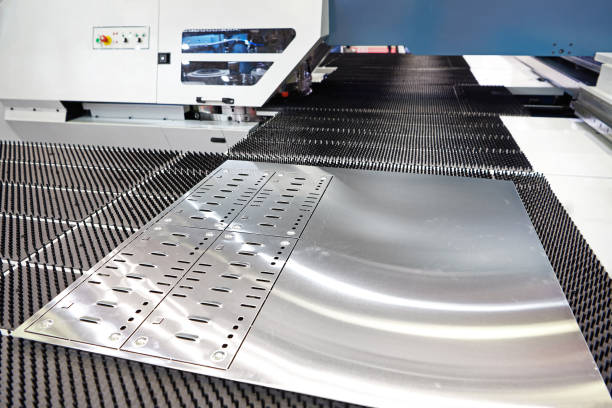In the world of CNC machining, understanding M codes is crucial to mastering machine control. M codes are a vital part of CNC programming, enabling machinists to communicate specific machine functions. They control various aspects of the machine’s behavior, such as turning on the spindle, activating the coolant, and stopping a program. This article will provide a comprehensive guide on what M codes are, how they work, and their practical use in CNC operations.
Understanding CNC M Codes
What Are M Codes?
M codes (miscellaneous function codes) are part of the programming language that CNC machines use to execute specific machine actions. Unlike G codes, which determine geometric movements like positioning and cutting, M codes handle auxiliary functions.
For example, if you need to turn the spindle on or off, or to pause the machine for a tool change, you use an M code. Think of M codes as instructions that provide additional controls to make sure the machining process is as efficient and safe as possible.
Some common M codes include:
- M00: Program stop.
- M03: Start spindle in a clockwise direction.
- M06: Tool change.
- M08: Coolant on.
These codes simplify CNC machine operations, making them an essential part of programming.
How Do M Codes Differ from G Codes?
To understand the purpose of M codes, it’s useful to compare them with G codes. While G codes dictate the paths, speeds, and precision of the cutting tool, M codes handle all the other operations needed for effective CNC machining.
Here’s a summary:
| Code Type | Function |
|---|---|
| G Code | Toolpath and movement |
| M Code | Machine functions |
In short, M codes complement the G codes, ensuring everything works together smoothly during a CNC operation.
Commonly Used M Codes in CNC Programming
Understanding and utilizing the right M codes can improve your efficiency and reduce errors during CNC machining. Below are some of the most commonly used M codes:
1. M00 – Program Stop
M00 is used to stop the machine’s operation entirely. The machine will halt, and the spindle will stop turning. This can be used when the operator needs to make adjustments, inspect the work, or change tools.
“Use M00 when you need complete control over your process. It’s the ultimate pause button for your CNC machine.”
2. M03 – Spindle On (Clockwise)
M03 is used to turn the spindle on in a clockwise direction. This is the most common direction for milling and drilling operations, as it ensures that the cutting tool moves correctly against the material.
- M03 is almost always followed by an S code, which determines the spindle speed (e.g., S1000 for 1000 RPM).
3. M06 – Tool Change
M06 is essential for any CNC operation that involves multiple tools. This command instructs the machine to change to the next tool in the program.
- Tool change operations are often accompanied by commands that move the machine head to a safe position, away from the workpiece.
4. M08/M09 – Coolant On/Off
M08 turns the coolant on, while M09 turns it off. Coolant plays a key role in ensuring that both the material and the cutting tool remain at optimal temperatures throughout the process.
These codes are critical, especially when dealing with materials that generate a lot of heat, such as aluminum or stainless steel.
5. M30 – Program End and Rewind
M30 is used to signify the end of the program and return the CNC machine to its initial state, ready for the next part.
- This command rewinds the program and stops all functions, making it the perfect way to signal that the work is complete.
Differences Between M Codes in Various CNC Machines
Different types of CNC machines might use M codes slightly differently. While the basic codes like M03 (spindle on) and M06 (tool change) are universal, there are machine-specific codes that depend on the manufacturer or machine type.
Machine-Specific M Codes
For example, a lathe might use different M codes compared to a milling machine:
- Lathe-Specific M Codes: These could include codes for controlling the chuck or tailstock.
- Mill-Specific M Codes: These often deal with tool changing and coolant operations.
| Machine Type | Example M Codes |
|---|---|
| Lathe | M10 – Chuck clamp |
| Mill | M19 – Spindle orient |
The variations mean that operators need to be aware of the specific codes their machines require.
Fusion 360 and M Codes
If you are using Fusion 360 to generate toolpaths for CNC machining, the software helps by integrating M codes automatically based on your setup. The post-processor in Fusion 360 ensures that all the necessary M codes are included for your specific CNC machine.
For more information on using Fusion 360 for CNC routers, you might find this detailed guide useful: How to Use Fusion 360 for CNC Router.
How to Learn CNC Programming
Self-Study Resources
Learning CNC programming is highly accessible today, thanks to numerous online courses, tutorials, and textbooks. Here are a few key ways to start:
- Online Video Tutorials: Platforms like YouTube provide free content to learn the basics of CNC and M codes.
- Online Courses: Websites like Udemy and Coursera offer more structured courses in CNC programming, often including lessons on both G codes and M codes.
- Practice on a CNC Simulator: Using a simulator allows you to practice entering G and M codes without the risk of damaging machinery.
Formal Education
Many technical schools offer programs in CNC machining and manufacturing technology. Courses often cover:
- Blueprint Reading: Learning to read and interpret engineering drawings.
- Machining Processes: Understanding different machining processes.
- M Code Practice: Learning how to apply M codes effectively.
For those who are more hands-on, getting into an apprenticeship at a machine shop is also an excellent way to learn.
Practical Examples of CNC M Codes
Example 1: Basic Drilling Operation
Here’s a look at a basic program that involves drilling a hole using a CNC milling machine:
In this example, M codes are used to turn the spindle on and off, change tools, and activate the coolant.
Example 2: Tool Change and Coolant Control
In this sequence, M06 changes the tool, M03 starts the spindle, M08 turns on the coolant, and M05 turns off the spindle after the operation is complete.
FAQs
1. What is the difference between G codes and M codes?
G codes determine the movement of the CNC machine, while M codes handle auxiliary functions, such as turning the spindle or coolant on and off.
2. What is an M06 code used for?
M06 is used to initiate a tool change in the CNC machine. This allows different tools to be used for various operations in a single program.
3. Can M codes be used with G codes?
Yes, M codes and G codes are often used together in CNC programs to provide comprehensive control over the machine’s movements and operations.
4. How do I remember all the M codes?
It’s best to start with the most common ones and keep a reference chart nearby. Practice will also help cement these codes in your memory.
5. Are M codes the same for all CNC machines?
Not always. While some M codes are standard across different types of machines, others can vary depending on the machine manufacturer.
Conclusion
M codes are a crucial part of CNC programming that allows machinists to control machine functions beyond the movement commands defined by G codes. Understanding how and when to use these codes will significantly enhance your ability to control a CNC machine effectively. Whether you’re just starting out in CNC machining or looking to advance your skills, having a solid grasp of both G and M codes is essential.
For those seeking CNC spindle motors that align perfectly with your projects, check out SpindleMotorShop.com. They offer a range of spindles that are ideal for CNC applications, helping you take full advantage of your M and G code programming skills.
By mastering M codes, you can unlock the full potential of your CNC machining setup, making your work more precise, efficient, and professional.